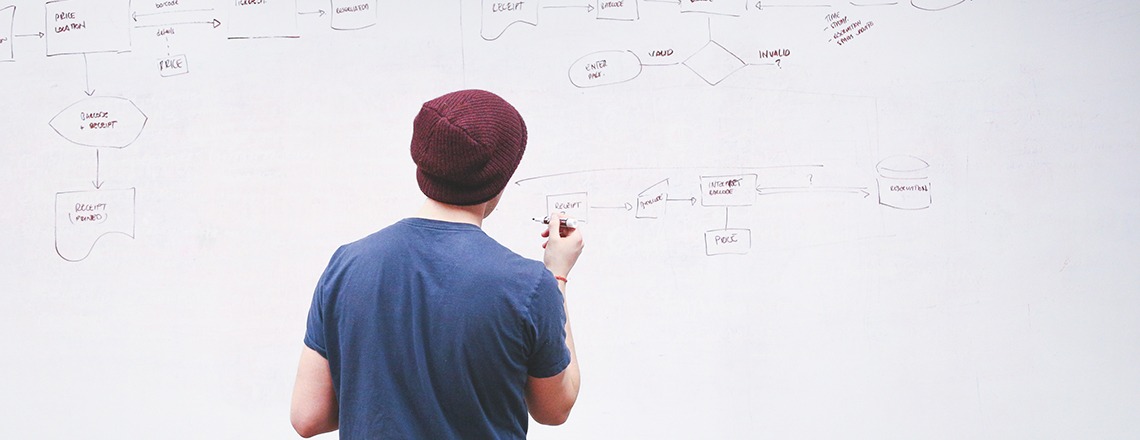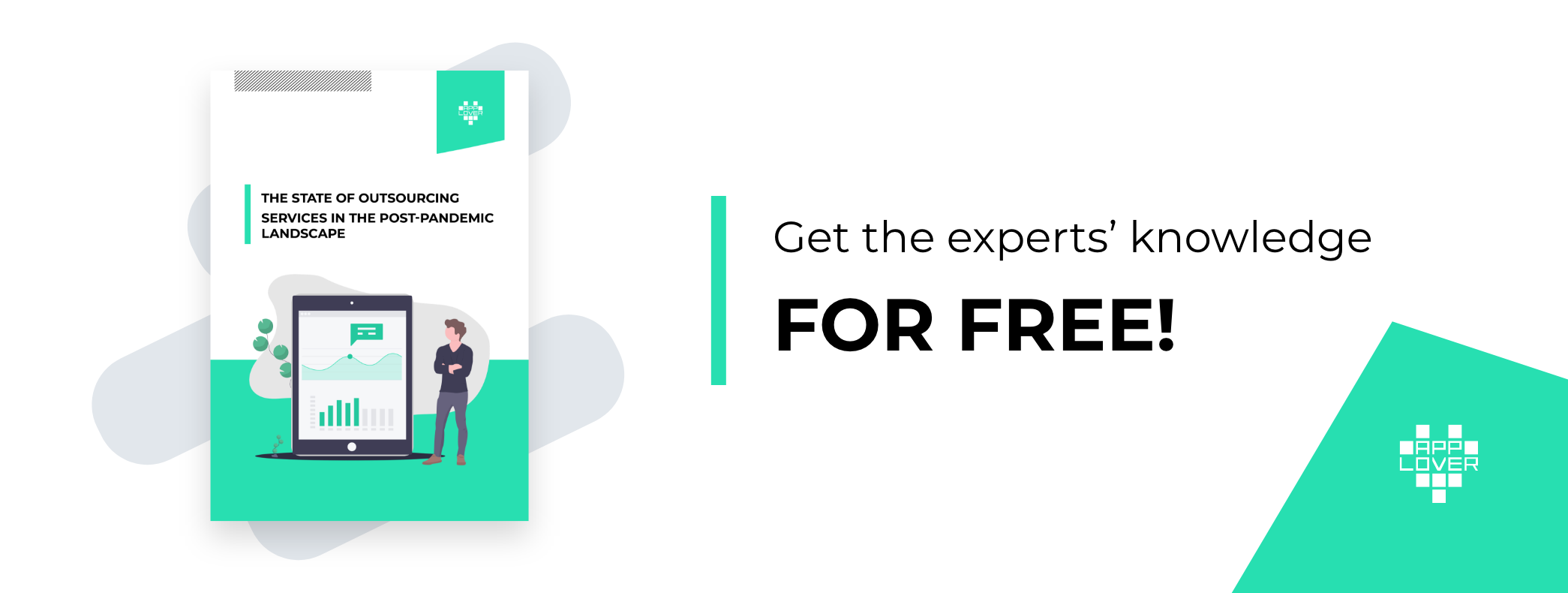We have all been there. Working for a year for a software company with a “junior developer” sticker on your shoulder. You’d love the promotion? What you need to do is make yourself work faster and more efficient. How to do it properly? Start using those amazing dev’s tools.
SKETCH
Sketch is a vector design tool focused on user interface design. It’s the easiest app to pick up and costs almost nothing. Comparing to Photoshop you are going to save a lot of money! Because of its simplicity and great tutorials anyone can learn Sketch. It’s perfect for designing for multiple devices. It was developed by the Dutch company Bohemian Coding and it won an Apple Design Award so it must be good…Its just a must-to- know tool. Sketch’s workflow makes it easy to create great and amazing artwork from scratch. https://www.sketchapp.com
ZEPLIN
I’m sure you had so many problems with cooperating with the designers. Actually we all had. They are weird, but creative! Collaboration between designers and developers is essential to the success of a project. We already talked about Sketch, so check this out. Every developer is wondering how to make his work easier and faster at some point. So here you are. Zeplin is a collaboration tool for UI designers and front-end developers. It allows designers to upload their wireframes or any visual designs straight from Sketch. You just add them to project folders in Zeplin. Every notation will automatically be added to the designs (sizes, colours, margins, CSS suggestions) which will give you an online repository that the whole company can contribute to. You generate styleguides and resources automatically. Sound cool? Check it out here: https://zeplin.io
COCOAPods
As it is stated on their site: ‘CocoaPods is the dependency manager for Objective-C projects. It has thousands of libraries and can help you scale your projects elegantly. Gosh, every developer nightmare! Its goal is to improve discoverability of third party open-source libraries’
Dependencies for projects are specified in a single text file called a Podfile which CocoaPods resolve dependencies between libraries, fetch the resulting source code, then link it together in an Xcode workspace to build your project. Normally, isn’t that a huge pain in the ass? https://cocoapods.org
PAINTCODE
Have you ever used drawings in an app? Probably you know how hard it is to code such a thing. This tool makes it amazing and fun. Paintcode turns drawings into svg, JavaScript, but mainly Swift and Objective-C code. Of course you don’t have to be a designer and draw it by yourself. You can also import files. Check it out, it is really that simple: www.paintcodeapp.com
DASH
What is Dash? It is a really easy to work on API documentation viewer and code snippet manager. This particular tool is really life-saving as it allows you to download and search API docs for all kinds of languages and frameworks within seconds. We think it is the fastest way to get access to the docs you need. You can intagrate it with few useful tools as well.
Did you already know this? Feel free to write to us if you have any favourite tools that you can’t live without (and code)!